Axiell Designer compatibility
New options and functions for Axiell Collections make further use of Adlib for Windows impossible
New settings in Axiell Designer pertain only to applications run within an Axiell Collections environment. If such new settings are applied, then the resulting application can no longer (reliably) be opened in Adlib for Windows. Since development of Adlib for Windows has ceased quite a long time ago, these new options are not supported by Adlib for Windows. Even if Adlib would ignore the relevant option, you could no longer reliably work in Adlib too, so altered applications using Collections-only functionality should never be opened in Adlib again.
Designer versions which shouldn't be used
Designer versions older than 7.7.1.316 (at least down to some versions of 7.6) and specific version 7.8.0.3855 should not be used: changing the database server name in a specific .inf would empy all translations from all enumerative field definitions in that .inf. This would not affect your existing data, but enumerative fields (drop-down lists) in Collections would no longer show user-friendly values. In Designer 7.8.0.3859 this bug was fixed again.
Version 7.6.19234.1 (as recommended for Adlib for Windows users) doesn't have the bug, so it can be used safely by Adlib users.
If enumerative field definitions still have their neutral values while they have lost their translations due to this bug, all these translations should be copied back to the relevant field definitions manually, using a backup of your application or an appropriate model application if you do not have a backup of your own application. Please contact our helpdesk for further assistance.
Backwards compatibility
Using new (Collections-only) Designer settings in your application and database definitions will always break compatibility with older versions of Designer and Collections and other Axiell software* using the same BaseAPI, although removing those new settings will often restore that compatibility under the condition that the SQL table structures haven't changed because of those settings: if the SQL table structures have changed too, then a SQL database backup from before that change is required as well to go back to the previous state. The Designer release notes always note the compatible version of Designer and Collections, but this applies to below list of other Axiell software too. The Axiell software which needs to be updated to the latest version once new Designer settings have been applied (only if you have a license for that software of course) is the following:
| • | Collections |
| • | AdMove server |
| • | Workflow client |
| • | Ingest |
| • | WebAPI |
| • | AnalyzeData |
| • | Migration |
| • | ConvertInternalLinks |
| • | IndexCheck |
| • | InternalLinkCheck |
| • | LinkRefCheck |
| • | RemoveLanguageFromData |
| • | RemoveTagsFromData |
| • | DBtool |
| • | ValidateDatabase |
| • | RunAdapl |
| • | IndexTool |
Designer 7.11 for Collections 1.17
For the record history reporting functionality you may have create two index tables per journal table in the SQL Server database, called IX_journal_priref and IX_journal_modification. These won't cause a problem for backwards compatibility.
Third-party IIIF image servers are only supported by Collections 1.17 and higher.
The ISINHERITED ADAPL function requires at least Collections 1.16.1.10297, for adapl compilation Axiell Designer 7.10.1.5380 or adapl.exe 7.6.23068.1 and RunAdapl 1.11.1.1884 for running the adapl stand-alone.
If on the Advanced tab in the properties of the .pbk of your Collections application the Help texts property references ../Contextual Help application 1.0/data/contexthelp.inf instead of ../texts/applic.adh then contextual help texts can only be shown in Collections 1.17 or higher.
Designer 7.10 for Collections 1.16
Once the strippedterm column has been added to a Full Text indexed database, using this Designer version or indextool.exe 1.11.1, you can't go back to using an older Designer or indextool.exe version. You must also use Collections 1.16 or higher, Axiell Move server 3.5 or higher and Collections WebAPI 3.5.
Designer 7.9 for Collections 1.15
Implementing the following functionality will break compatibility with older versions of Designer and Collections, but emptying the new options or changing them back to the default ones, restores that compatibility in most cases (but not all). Remember to update all other Axiell software to their latest version too, when setting new options.
(Natural language) period-to-dates conversion
Journalling data changes in a metadata database
Designer 7.8 for Collections 1.14
Implementing the following functionality will break compatibility with older versions of Designer and Collections, but emptying the new options or changing them back to the default ones, restores that compatibility in most cases (but not all). Remember to update all other Axiell software to their latest version too, when setting new options.
Logging options for Collections login and bulk operations
Autonumbering functionality extended
Designer 7.7 for Collections 1.13
Setting a Search filter for a linked field in Designer 7.7.5, breaks compatibility with Collections versions older than 1.13 and Designer version older than 7.7.5. Removing the Search filter via Designer 7.7.5 restores that compatibility.
Using the &1[4] reserved variable in adapls, breaks compatibility with Axiell Collections versions older than 1.13, Axiell WebAPI older than 3.1.1.1298, Axiell Move server older than 3.0.2287.1, Axiell Migration older than 3.0.2287.1 and the Axiell SDK older than 1.10.1.1329.
Setting the Disable download condition property for an image or application field, or adding the RecordMerge method to an application structure using Designer 7.7.4, breaks compatibility with Designer 7.7.3 and Collections 1.11 and older, but removing these settings would restore compatibility.
Using any of the new ADAPL functionality introduced with Designer 7.7.4, means adapls with those functions can only be compiled with that (or newer) version of Designer (or the latest adapl.exe) and the resulting .bin files can only be used in Collections 1.12 and up.
When the new optional linkref table structure for heavily used linked fields has been set up with Designer 7.7.3, the application can only be opened with Collections 1.11 and up and Designer 7.7.3 and up. Removing the relevant settings and restoring the earlier created database backup will restore compatibility with older versions.
From 7.7.3 (precise build unknown), image and application fields have two new properties: Original filename tag and Media type tag on the Image properties and Application field properties tab respectively. Using these settings will break compatibility with older versions of Designer and Collections versions older than 1.11. Removing the settings will restore compatibility.
Adding methods of the Copy record or Record template method type in Designer 7.7.3.1538 or up, will break .pbk compatibility with older versions of Designer and Collections versions prior to 1.11, but removing the methods will restore that compatibility.
Setting the Download path option for an image or application field breaks compatibility for versions older than Collections 1.10.1 and Designer 7.7.2.764 (and the Axiell WebApi 3.0.20350.1). Emptying the option restores that compatibility.
Backwards compatibility for versions older than Designer 7.7.2.760 and Collections 1.10.1 is also broken as soon as the Selection list format string option for a linked field has been filled in, but can be restored by emptying the option again.
Setting the Template type of an output format to Custom (introduced in Designer 7.7.1.690) breaks compatibility with older versions of Designer and Collections versions older than 1.10. Change the setting back to one of the other options or remove the relevant output format completely to restore compatibility.
Changing one of the Pad with zeros or Number of decimal places options on the Numeric field properties tab for numerical fields, breaks compatibility of this .inf file with Collections 1.9.5 or older and Designer versions older than 7.7.1.636. Although every numerical field now shows these defaults, they are implicit defaults (so they're not yet stored in the .inf) as long as you don't change either option and save the .inf. Just saving the .inf because of some other change won't include the defaults and thus won't break backwards compatibility.
The new errorm severity parameter can only be used in adapls from Axiell Designer version 7.7.1.170, from command-line adapl compiler 7.6.20125.1 and from Axiell Collections version 1.8.1.794.
Designer 7.6
The marked Metadata enabled option for a field and its Meta data properties will break compatibility for the relevant .inf with Axiell Collections older than 1.0.6673.28957 and Adlib for Windows 7.6 (even though Adlib for Windows ignores the metadata setup). Removing the settings will restore compatibility with older versions although the extra metadata SQL tables will remain present in the database.
Once you mark the Write once option for a field, the relevant .inf will only be compatible with Axiell Collections 1.0.6599.25993 and higher and Adlib for Windows 7.6 or higher (even though Adlib for Windows ignores the setting). Removing the setting will restore compatibility with older versions.
Designer 7.5
Once you set up a task like the Change locations procedure for Axiell Collections, that .pbk (application structure) is not compatible with Adlib for Windows 7.4 or older any more (until you remove the task from the .pbk again), even though tasks are not supported in Adlib for Windows. So a specified task for Collections won't show up in Adlib for Windows but you do need the Adlib executables 7.5 or higher to be able to open the relevant application in Adlib for Windows.
After setting up one or more connect entities in a .pbk or the Pseudonym internal link type or an image format string for a particular field in an .inf (database structure), those files won't be compatible with Adlib for Windows 7.4 or older any more either (until you remove those settings again), even though connect entities are not supported in Adlib for Windows.
Output formats using Word .docx templates can only be used from Adlib for Windows 7.5. Older versions can't print to that format.
Designer 7.4
Once you've set record type access rights for a field you won't be able to open the \data folder with older versions of Designer any more, nor will you be able to run the application with Adlib for Windows (adlwin.exe) versions older than 7.4.16152.2. Removing all record type access rights will restore backwards compatibility with version 7.3.
Marking either of the two new Run before field adapl and Run after field adapl checkboxes in the properties of a screen field doesn't break backwards software compatibility with older versions of Designer or adlwin.exe, but if you also change the Validation property of a screen field from Run adapl before entering this field or Run adapl after leaving this field to one of the other options because you've marked one of the new checkboxes, then with an older version of adlwin.exe your application won't behave the same as before because it'll only look at the Validation property and won't do anything with the new checkboxes. To make it simple: only use the new checkboxes and change the Validation property accordingly if you are okay with using Designer 7.4 and adlwin.exe 7.4 from now on (although restoring the old settings will restore backwards compatibility).
Adding comments on the new Developer notes tab in field defintions breaks compatibility with older versions of Designer and Adlib for Windows (adlwin.exe) versions older than 7.4.17047.1. Removing such comments will restore compatibility with older versions though.
Other new functionality, such as adding a custom data language, adding a simple search method for Axiell Collections, inserting a line break in brief display screens or using the folderid argument in retrieval paths doesn’t break backwards compatibility.
Designer 7.3
Once you set the Inheritable option for a field on the Field properties tab of the field definition in the data dictionary and save the relevant database definition, you can no longer edit this application in a version of Designer older than 7.3.15232.2, plus you can only run this application using Adlib 7.3.15232.2 or higher!
Further, when you open the \data folder of your application in Designer 7.3 you might see some automatic changes being logged in the main window of Designer. There can be two types of changes:
| • | Monolingual linked fields might have been made multilingual for you because the field they link to is multilingual. |
| • | Merge source and/or destination tags (in linked field mappings) might have been changed from a field name to a tag (also see the Fixed: more consistent storage of tags from merge field definitions chapter in the Release notes 7.3 topic). |
It is recommended that you accept all such automatic changes and save them before you close Designer.
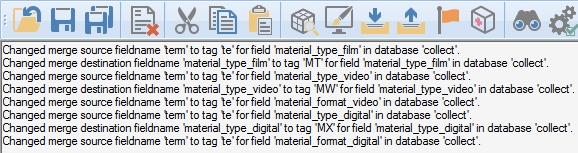
When you save changes in your database structures, Designer will now also perform a variety of integrity checks to reduce the chance of structural errors. You'll be warned by Designer if any errors need to be resolved before you can actually save your files.
Designer 7.2
When you modify your application in the 7.2 version of Designer, you won’t be able to edit that application any more, of parts thereof, in older versions of Axiell Designer. Because of changes in the .inf format due to the addition of new interface languages in Adlib 7.2, the following limitations apply when you edit your Adlib database structures using Designer 7.2:
| • | Afterwards you’ll no longer be able to adjust your database structures using an older version of Designer. You’ll have to use Designer 7.2 from now on. |
| • | Afterwards you can no longer use Adlib versions (adlwin.exe and adloan.exe) older than version 7.2. |
| • | Afterwards you’ll have to update wwwopac (.exe or .ashx) to version 7.2. The update of the .ashx version in itself may have consequences too: |
| o | From wwwopac.ashx 3.7.14028, field names specified in the briefFields, detailFields, searchFields and authenticationConfiguration sections of adlibweb.xml will be validated to the requirements for XML element names on application start. If a field name doesn’t meet the requirements, the API will throw an exception (AdlibWebException) with details about the field name, section and the database. If you encounter the exception after your upgrade to wwwopac.ashx 3.7.14028 or higher, you’ll have to correct the problematic field names in the data dictionary (.inf file) and subsequently in adlibweb.xml. The XML element name requirements are as follows: names may contain letters, numbers and other characters but they cannot start with a number or punctuation character or with the string ‘xml’. And names are not allowed to contain spaces. |
| o | The Adlib API as used by the current version of wwwopac.ashx implements a strict policy concerning the definition of field tags: all tags used in records that you read or write using the API, must have been defined in the data dictionary. So when you’re about to start using the new version of wwwopac.ashx for your website, you may encounter errors because of this, since it is not uncommon in Adlib applications for tags to have been defined on the screen only or to have ended up in records via an import or adapl procedure. Axiell ALM has several tools in development (currently called ValidateDatabase and RemoveTagsFromData) which you can use to track down any undefined tags in your records (amongst other functionality), after which you can still define them in the relevant .inf to solve the issue. Ask our helpdesk for the status of these tools and the accompanying documentation. |
