Release notes 7.2
Below you'll find a brief overview of all new functionality introduced with Axiell Designer 7.2, including links to more information. For some notes on compatibility issues see the Axiell Designer compatibility topic.
Contents
Translating texts outside of Axiell Designer
Forcing identical terms in different domains
More application languages available
Adapl data preprocessing for label printing
New reserved ADAPL variable &6[7]
Sorting in the Hierarchy browser
Create .inf documentation in a custom format
After-read adapl option for import jobs
New Upload records to Europeana method type
Reserved variable &I now operational in Advanced search adapls too
Translating texts outside of Axiell Designer
From Axiell Designer 7.1.13323.1, functionality is available allowing you to outsource translation work of Adlib application texts to someone who doesn't have a license for Axiell Designer. This functionality can be found in the File menu of the Translations manager: Export to file and Import from file. More specifically it allows you to:
| • | export the currently loaded application texts in selected interface languages to an XML file; |
| • | import an earlier exported and edited XML file into the currently loaded files and overwrite or insert one or more (newly) selected languages in the process. |
The advantage here is that a single XML file containing all application texts to be edited or translated to a new interface language, can easily and safely be exchanged between your company and an external translator, because the translator no longer needs to have access to the application structure files. The translator can do his or her work by simply editing the XML file itself in a text editor. The resulting file can be sent back, after which you can import it into the actual application to update the relevant texts.
Click here for more information.
Forcing identical terms in different domains
From Axiell Designer 7.2, mark the Always create new domain records checkbox on the Options properties tab of an import job if you want to make sure that whenever an existing term is imported into a linked field with a domain different from the domain(s) for the already present term record, a new linked record will be created for that term, with the new associated domain. For an existing term without domain, the imported term will also be stored in a new record.
More application languages available
From 7.2, you can set the application language (the language in which field names and labels and such are displayed in Designer) to any of the following languages: English, Dutch, French, German, Arabic, Italian, Greek, Portuguese, Russian, Swedish, Hebrew, Danish, Norwegian, Finnish and (from adlwin.exe version 7.2.15007.1 and adlibdesigner.exe version 7.2.15006.1) Chinese.
Adapl data preprocessing for label printing
When you print labels using the File > Print label option in Adlib, you print to printer-specific labels which may contain fixed texts, barcodes and field data from your Adlib records. From Adlib 7.2 it is possible to have a custom adapl preprocess any record data before a label is printed, similar to how you can use an adapl to preprocess data before printing to a Word template. The adapl itself will be executed per marked record so it has direct access to all field tags from the currently processed record.
New reserved ADAPL variable &6[7]
The new ADAPL reserved variable &6[7] will contain the English name of the data source (not the data dictionary database or dataset name) the user is currently working in. The name and its exact spelling will be obtained from the application definition file (.pbk) of the currently run application.
For more information, click here.
Sorting in the Hierarchy browser
For any term with narrowers, the Hierarchy browser always presented the narrower terms in the order in which the occurrences of the relevant field (e.g. the Parts field in an archive record) were stored in the record (as determined by the Sort values option for the internal link definition, of which Ascending or Descending always implied an alphabetical sorting).
From Adlib 7.2, narrower occurrences in the record and the corresponding values in the Hierarchy browser are sorted ascending or descending according to the Sort values setting for the internal link (or not sorted at all), and the type of sorting will be determined by the Key type of the index on the main term field in the internal link definition: the sorting order in the Hierarchy browser no longer depends on the stored occurrences sorting order.
So if you have an internal link definition like the following present in the Collect database in a model 4.2 application: part_of_reference <-> object_number <-> parts_reference, and you would set the Sort values option for it to Ascending and you would reindex the invno (IN) index (for the object_number field) with the Key type now set to Alpha-Numeric, then object numbers in the Hierarchy browser will now be sorted alphanumerically ascending. (If the Sort values setting is left to Unsorted, no sorting will be applied.)
Create .inf documentation in a custom format
From Designer 7.1.14255.1, the View menu in the Documentation window for a selected database structure also contains the Fieldlist to CSV option. This option generates a .csv file containing a field list with some field properties. The header line contains the property names. For example:
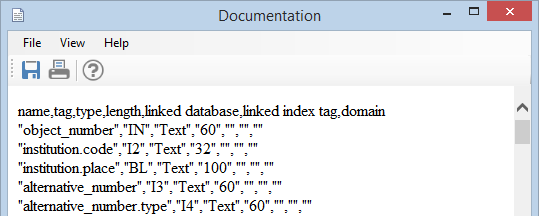
But that’s not all. The View menu in the Documentation window does not only show the List, XML and Fieldlist to CSV options, but also any other custom XSLT stylesheets in the \DatabaseInfo subfolder of your Designer \Xsl folder. In there, you can already find the FieldListToCsv.xsl stylesheet. You can copy this stylesheet and adjust it to your liking or build an entirely new one based on the XML version of the documentation, to create your own type of database cross reference. Click here for more information.
After-read adapl option for import jobs
Besides the regular import adapl setting on the Options tab of an import job in Designer 7.2.14286.3 and higher, you can also set an adapl which will be executed a little before that, namely before any update process will be started, but still after reading the record from the exchange file and the mapping of the source fields to the target fields. To this end, the old Adapl procedure option has been renamed to Storage adapl (which will only be executed just before storage of the target record) while the new After read adapl option has been added. Both settings are optional and in both cases it concerns custom adapls which have been written especially for your import job.
You can use this functionality to preprocess the data for the update tag in an update import. This comes in handy if that data must be extracted from other field data first, before it can be used by the update process to search for matching records. See the After read adapl option help text for more details.
New Upload records to Europeana method type
If you've activated access to the Europeana Connection Kit from within Adlib, you may want to shield certain users from this functionality. You can do so by adding a method of the new Upload records to Europeana type to all data sources in your application that need protecting and apply the appropriate access rights to that method.
Reserved variable &I now operational in Advanced search adapls too
From Adlib 7.2.15027.1, the existing &I reserved variable can also be used in (Select) adapls included in a search statement in the Advanced search of Adlib. In a print adapl it still contains the serial number (not the record number) of the currently printed record in the selection of marked records while in an Advanced search adapl (which is executed for every found record) it now contains the serial number (not the record number) of the currently found record in the growing search result of the executed search statement: if you had an adapl called myadapl and you executed an Advanced search statement like: OB = 'painting' adapl myadapl, and in myadapl you'd want to execute a bit of code only for the first found record (e.g. display a message or ask the user a question), then now you can enclose this code in: if (&I = 1) { }.
