Extracting metadata from image files
From Collections 1.18, Designer 7.13 and Ingest 1.7.3.1867, it is possible to have the Exif data and/or IPTC data screen tabs (and possibly other fields too) in Multimedia documentation records populated with metadata from the linked image file automatically (other media files currently not supported). In Collections, these read-only screens which are present in current (from version 4.2) model applications never had a purpose, but can be made functional now. An appropriate metadata field mapping (already present in model application 5.2) must first be created in the current list box for the image field (usually tag FN) in the media.inf (no need to specify such a field mapping for image fields in catalogue records linking to media.inf).
In current applications, all of the fields on the mentioned screens already have field definitions in media.inf so you won't have to create these and you can directly select them as target fields in the Meta data field mapping by using the ... button in the right column.
The source "field" names must usually be formatted like schema:property as far as the property falls under a schema. The schema can be e.g. dc, exif, photoshop or different xmp en iptc varieties. Property lists for the different schemas can be found on the internet, like here for Exif, here for IPTC (see the ExifTool tags rows) or here for XMP (see third column). The exact property name available to Collections may still differ from these specifications though. Windows file properties like Format, File Size, Width in pixels, Height in pixels etc. can be used as source property names too (without schema).
If the Axiell Media metadata viewer tool is available to you, you can load an image in a recent build of that tool to get a list of all available property paths for the image. Mark the Axiell Collections meta data only checkbox in that tool to limit the list to the ones that can actually be imported by Collections.
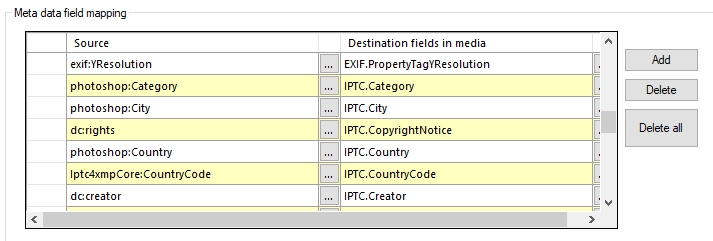
The metadata will only be retrieved when the user saves the media record (or a catalogue record linking to Multimedia documentation) after first linking a new image file. So the metadata is stored in the media record and will be permanent in that way.
Any errors during mapping will be logged in the Collections log file: an error might happen when the extracted data type of some property doesn't match the data type of the target field, for example.
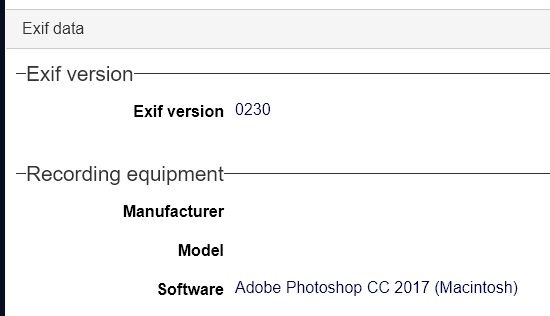
Notes
| • | There is currently no way to update all existing media records with the metadata from the associated image files. |
| • | Since the metadata is stored in the media records, you could in principle define indexes and access points for selected fields too, so that you can search on those fields quickly. |
| • | In principle it's possible too, to define a Meta data field mapping for a linked image field, if you'd like map target fields only present in the primary database table for example, but the more logical and easier setup is the one described above where a Meta data field mapping only exists in media.inf. If you'd like to show some metadata properties in a catalogue record too, you can always set those up as merged-in fields for the linked image field. |
