Properties of fields: Developer notes
On the Developer notes tab (available from Designer 7.4), which is present when you have selected a new or existing field in a database, you can add comments to individual field definitions. Since the field name itself may not always explain its use or the reason why it was added, such comments help to document your changes.
Any added developer notes will also be included in the database structure documentation which Designer can automatically generate for you.
Click here for information on how to edit properties in general. On the current tab you'll find the following settings:
Notes
Add comments at will.
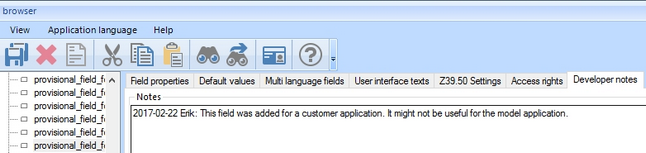
Warning: adding developer notes does break compatibility with older versions of Designer.
