Notes de version 1.18
The Microsoft .NET Framework Runtime version 4.8 must be installed on the IIS server running Collections (after which the server needs to be rebooted). Ask your system administrator if this still needs to be done.
New options and functions for Axiell Collections make further use of Adlib for Windows impossible
Some of the new functionality introduced in this version and previous versions of Collections requires to be set up by your application manager (as indicated per topic in the various Collections release notes), using new options in Axiell Designer. Since development of Adlib for Windows has ceased quite a long time ago, these new options are not supported by Adlib for Windows. Even if Adlib would ignore the relevant option, you could no longer reliably work in Adlib too, so altered applications using Collections-only functionality should never be opened in Adlib again.
New Collections online Help
The current English version of the Collections online Help you see before you, has been revamped and moved to a different URL: http://help.collections.axiell.com/. To have your Collections application open that new version automatically, your application manager will have to make a simple change to the Collections settings.xml file: almost at the top of that file, the <Help>http://documentation.axiell.com/alm/collections/</Help> reference (which points to the current version) should then be replaced by <Help>http://help.collections.axiell.com/</Help>. After recycling the application pool, clicking the Help button in the main toolbar on the left, will open the new Help version if you're connected to the internet.
Note that the new version will only be present in English for now. If you make the change above and you click the Help button, you will always be redirected to that English version, regardless of the interface language currently active in Collections. Since the current Collections online Help is available in Danish and French too, users in those language regions are probably better off leaving the <Help> setting as it is, as this will still allow you to use the Help in your own language.
2024-02-20: release Axiell Collections 1.18.1
Today we release Axiell Collections 1.18.1, offering the bug fixes described below.
CV1-5840 |
The various $ADMIN features (Move, View active sessions, View/recover deleted records, Record history reporting) became available to all users after installing Collections 1.18. |
CV1-5787 |
When using a comma instead of a Boolean OR in a query on field IN, only records were found in which the object number consisted of digits only. |
CV1-5777 |
An "HTTP Error 404.0 - Not Found" was thrown when attempting to access a copied deep link. |
CV1-5757 |
Record access restrictions were ignored by Record History Reports. |
CV1-5436 |
The Hierarchy Browser did not refresh after bulk creation of ITEM/ARTICLE records. |
CV1-5429 |
When in the Hierarchy browser an item was dragged to another item to change the order of the relevant items, the item was in reality inserted above the item you dropped it on, but the Hierarchy browser incorrectly displayed the item being inserted underneath the item you dropped it on. |
2024-01-11: release Axiell Collections 1.18
Today we release Axiell Collections 1.18, offering the bug fixes described below.
Bug report no. |
Short problem description |
CV1-5717 |
The Paste all fields funtion did not work for the field object_name.type (OT) in the Internal object catalogue. |
CV1-5689 |
An indexed link on the internal bt-IN-nt link did not use the configured sorting (ascending). |
CV1-5650 |
Some images were not completey uploaded in media records. |
CV1-5641 |
After uploading an image using the WebAPI, the picture was not shown in Collections because the image reference in the media record hadn't been filled in. |
CV1-5618 |
Images retrieved from DAMS systems could no longer be printed to Word templates. |
CV1-5612 |
Creating a record with an indexed-link metadata field group from a template did not copy the full field group. |
CV1-5611 |
Copying a record with an indexed link metadata field group did not copy the full field group. |
CV1-5604 |
When a user was working in Collections (using single sign-on) and didn't show activity for some time (anywhere between a couple of minutes to an hour) they would get an ‘Internal server error’ in Collections and a HttpAntiForgeryException error was logged. |
CV1-5598 |
There was an error Object reference not set to an instance of an object when adding a preferred name to a Persons and institutions record. |
CV1-5568 |
In the Standard search there was an error when clicking the Validate icon for a linked field from an indexed link metadata table: Object reference not set to an instance of an object. |
CV1-5567 |
No auto-complete list appeared when typing in a linked field from an indexed link metadata table, in the Standard search. |
CV1-5565 |
When clicking the Validate icon for an indexed link field in the Standard search, the opened list screen was empty. |
CV1-5545 |
Advanced searching using a comma to replace "OR" didn't yield the same number of records. |
CV1-5522 |
The frontend.log incorrectly contained errors about a missing reports.inf file. |
CV1-5521 |
When two-factor authentication had been configured, Collections wouldn't start up. |
CV1-5499 |
An application field will always open any URL or fieldcontent that is an URL in a new browser window, so long as the actual fieldcontent starts with http. However, when the Retrieval path for the application field has been defined with a path and data part (like https://axiell.com/%data%), the link would open in the same window as Collections, instead of in a new window. |
CV1-5476 |
When a dialog box didn't have an explicit title, screen readers had nothing to read aloud. |
CV1-5460 |
An error "Field name '%r' not found in 'collect', dataset 'document'" appeared in the Related records view when clicking the parent node for a specific record. |
CV1-5452 |
Error 'Operation is not valid due to the current state of the object.' was thrown on upload of image. |
CV1-5417 |
With a particular setup, the Show only 'object name' filter was missing in the Find data for the field window for the object name field. |
CV1-5410 |
The Create and edit entry button in the Find data for the field window remained greyed out if the Enter search key box was still empty. |
CV1-5406 |
Linking records between data sources through the Links option in the Result set view context toolbar didn't work. |
CV1-5405 |
When deleting a record from the database the final report did not report the correct number of deleted records, but reported that no records were deleted although they had been deleted. |
CV1-5403 |
The Standard search operator seemed to interpret a comma in the search key as a Boolean OR between all search keys and stored values with a comma could not be found on multiple search keys without the comma. |
CV1-5401 |
An access point on a logical field on the Standard search form caused a "Field name not found" error when searching with the Expand slider switched on. |
CV1-5396 |
There was an error on a non-indexed variable domain field when removing a domain from a validation record. |
CV1-5385 |
The Create and edit entry button in the Find data for the field window for a linked field with a variable domain returned an Object reference not set to an instance of an object error when a search key was entered. |
CV1-5380 |
Downloading a file from an application or image field no longer worked. |
CV1-5374 |
When using Expand in the Standard search, an "Invalid object name 'CTE_0' or 'CTE_01'" error appeared. |
CV1-5373 |
The Create and edit entry button in the Find data for the field window for a linked field with a variable domain did not preset the selected variable domain in the created linked record. |
CV1-5369 |
When attempting to open the Valuation history data source for searching in a particular application, an "Object reference not set to an instance of an object" error was thrown and the search did not open. |
CV1-5362 |
Long text, printed with indentation, lost its indentation after a line break in the data. |
CV1-5361 |
If a record didn’t have a record type AND no default record types for roles had been defined for this database, then Collections would assume no access to a field. |
CV1-5360 |
A preferred term replacement on a linked metadata table field returned error "Sequential searching is not implemented; missing index on field". |
CV1-5346 |
Importing grouped XML using an update tag didn't update any records. |
CV1-5338 |
For some retrieved images, no cached thumbnail was created so no thumbnail was displayed in the Result set either. |
CV1-5326 |
A Collections import wouldn't update metadata on a hierarchical link. |
CV1-5283 |
A deep link to a record in Collections, clicked in a different single sign-on web application when Collections was set to single sign-on too, didn't open the relevant record in Collections but opened the start page of Collections instead. |
CV1-5282 |
The optional Merge selected records icon in the Result set context toolbar could not become active for users with Full access rights to the RecordMerge method but only Write access rights to the relevant dataset. |
CV1-5241 |
The "Forcing not allowed" message (which could appear during an import or search-and-replace) was not very clear to users. |
CV1-5215 |
When records were opened in the Object catalogue, their position in the Archives hierarchy wasn't navigated to. |
CV1-5212 |
An Adlib tagged file could not be imported. |
CV1-5180 |
In a Full Text indexed database, sorting did not work on merged-in text fields. |
CV1-5168 |
Error messages could be too verbose. |
CV1-5164 |
The download button next to an application field was still present even though it had been switched off in Designer via the Disable download field property. |
CV1-5121 |
The Export window didn't show any fields if you had read-only access rights to the current data source: it required Write access rights for the field list to show. |
CV1-5120 |
The domain specification was ignored when importing data into linked fields with a variable domain. |
CV1-5060 |
There was an Invalid field data error when merging two records. |
CV1-5018 |
Location context was not resolved for top-term locations (in Full Text indexed databases only). |
CV1-5010 |
Non-exchangeable fields could not be (copied and) pasted via the Paste all fields functionality in Collections. |
CV1-4553 |
Field history was not stored for fields displayed in a table grid. |
Format for saved search schedule output selectable from common output formats list
All output formats (both the predefined ones as well as any user-uploaded templates stored in the Uploaded templates data source, if present in your application) are now available in the Format drop-down list on the General tab of a Saved search schedule. So you can format your SDI output with any of your normally available output formats and you don't need to type the path to the desired output format in the Format box anymore.
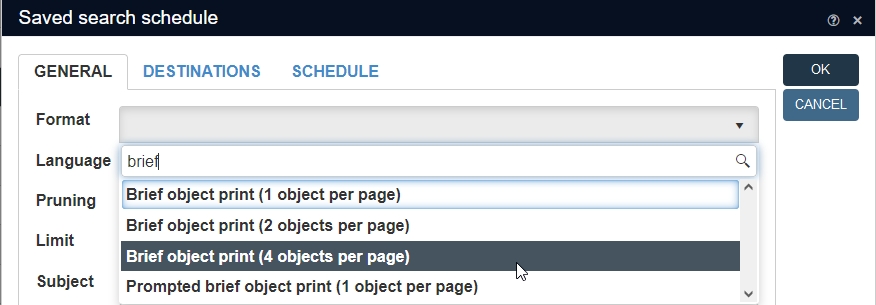
For backwards compatibility, if for existing saved search schedules a path had been entered manually, this will remain present and will function as before. Only when the user empties the property manually will the entry box turn into a drop-down list after which there's no going back, so then one of the available output formats must be selected. By typing a part of the title of a desired output format (any part of it) in the entry box with the magnifying glass in it above the drop-down list, will the list be limited to output formats with that text in the title, to make it easier to find a specific output format if the list is long.
Shift+Up/Shift+Down shortcuts for navigating occurrences of the same field
Using the Shift+↑ or Shift+↓ key combination you can now navigate up or down through the occurrences of one and the same field in the Record details view, in both display and edit mode. So if an object record would have four occurrences of the Object name field group (also containing Type and Notes), then using these shortcuts when the cursor/focus is in one of the Object name field occurrences, would jump the focus to the next or previous occurrence of the Object name field. (Using Tab or Shift+Tab, on the other hand, just navigates to the next (downwards) or previous (upwards) entry field.)
Option to hide informative notifications
When you save a record, normally you'll be notified of this via een green Record saved notification in the right upper corner of the Collections window. Because of its location, it hides a few icons temporarily. You can make the notification go away faster by clicking it, but in some circumstances you would rather not get the message at all, maybe because you're working on high volume data entry and the notification is constantly in the way of a toolbar and you'd rather not have to click the message to make it go away.
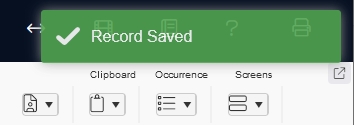
To solve to this problem, a new option is present in the Record details settings dialog: Hide notifications. Simply drag the slider to the right to switch the option on and hide informative messages (green or blue).
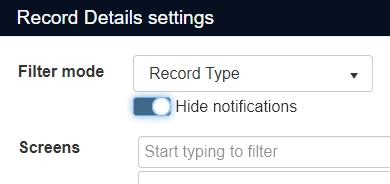
Warnings (orange) and errors (red) will be still be displayed because they require action from your part.
A Reset option in every Settings dialog
A Reset button has been added to the Settings dialogs for the Record details view, the Result set view, the Gallery view, the Hierarchy browser, the Related records view, the Import dialog, the Export dialog and the Standard search dialog to reset the settings to their defaults for the current user for that particular view or dialog only (instead of using the Account > Settings > Clear all button to reset all settings for the current user thoughout the application).
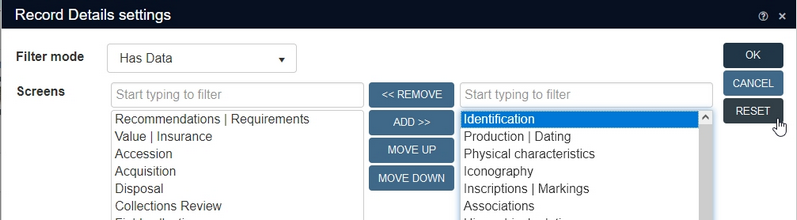
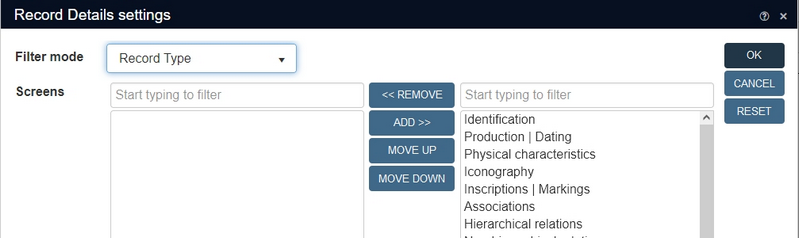
Simple search behaviour changed
For Full Text indexed databases the operator with which the Simple search functionality (both as function above the Result set as well as access point) searches the relevant fields set up for it, has changed from equals to contains all: this has the advantage that the search is more likely to find what you are looking for, especially when you enter multiple search keys in an order different from the order stored in the record, like person names which are sometimes recorded as last name, first name and other times just as first name last name).
The Simple search access point used to show a drop-down list with just the single equals option. Since you cannot choose between different operators, the drop-down list has now been removed.
