Displaying thumbnails in table grids
Collections 1.17 and up allow you to add a thumbnail column to table grids on record detail screens, making it easier for the user to recognize the linked record by its image.
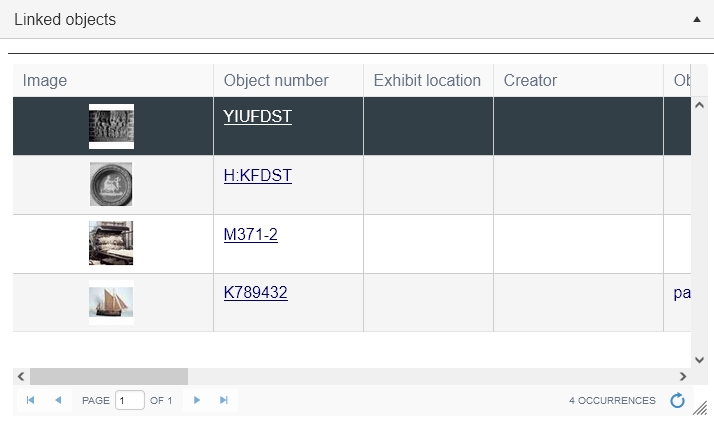
It does require some work in Axiell Designer: the box around the field group on the relevant screen must have the Edit link group on demand option marked to display the field group in a table grid to begin with. Then a new image field must be created in the local database table in the same field group as the relevant linked field: this can be a flat image field, but otherwise with the same properties as the image field in the linked database table from which it will be merged in, and the field must be included as Destination field in the Linked field mapping of the relevant linked field while the Source field is the original image field in the linked database table. And the new field must be placed as a screen Text field in the screen field group box too. You could implement this for a linked object field in exhibitions or loans for example.
