Setting up the Contextual Help application
The contextual help (which appears when you hover the mouse cursor over fields in the Record details view and such) in the Help view in Collections is normally taken from the applic#.adh files in the \texts folder of your Axiell system folder. These are Richt Text Format text files (one per interface language) which are unfortunately a bit cumbersome to maintain and update. Therefore an alternative system has been designed in which all the help texts are stored in an Axiell database, just like your catalogue records, which can be set up from Collections 1.17. A separate Contextual Help 1.0 application accompanies this database to allow you or us to manage these help texts in a easier way via an equally separate Collections installation. This Help application and database are completely separate from your regular Axiell Collections application and SQL database, but if you have installed the Contextual Help application correctly you can refer to its database in the .pbk file of the your regular Collection application, so that your regular application will retrieve its contextual help texts from the contextual help database from now on. Moreover, you can add self-referencing links to the help text records via an automatic procedure, so that users with sufficient access rights will be able to edit a displayed help text directly.
The Contextual Help 1.0 application may become available as a paid-for addition in future model applications. Please contact our Sales department for more information. In bespoke setups it will then either be installed for you if your applications are hosted by Axiell or you'll receive a ready-made application and possibly a SQL backup (requiring SQL Server 2019 minimally) containing our latest model application help texts for your local installation. The main Help application folder must be pasted in your root Axiell folder, so on the same level as the \adapls, \data and \screens folders of your regular Collections application. Any provided backup must be restored in its own, separate SQL database, so it won't conflict with the database of your regular application. In the contexthelp.inf in the \data folder of the Contextual Help 1.0 application you must then set the server and data source properties to point to the newly restored help texts database. To the .pbk of the Help application you should add users and roles to specify which users are allowed to use the application. For the Edit this Help text link (if contained in the help text records) to become visible underneath the texts in the Help view for users who are allowed to add, edit and/or delete help text records, in the contexthelp.inf you must also explicitly assign Write or Full access rights to the roles of those users: users with other roles won't see the link underneath the help texts. Subsequently you must create a new Collections application in IIS for the Contextual Help 1.0 application so that users can open the new application in Collections and edit help text records.
Then, on the Advanced tab in the properties of the .pbk of your regular application you must simply replace the existing Help texts reference by a reference to the new .inf, so replace e.g. ../texts/applic.adh by ../Contextual Help application 1.0/data/contexthelp.inf, save the .pbk and recycle the application pool*.
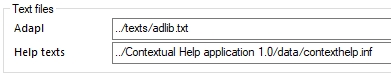
(Alternatively, if you've named the .inf differently or if field tags in that database are different from the default (hard-coded) tags, you can leave the option empty and add a schemas.json file to the application root folder in which you specify the deviating .inf name and/or field tags. See General topics: renaming hard-coded database names for more information about that. The presence of a schemas.json file will override the Helpt texts property if you fill in something anyway.)
Now everything is set up to start working with the new application. It can be started separately and you can work in it like you can in a regular Collections application. Any changes to help text records will immediately become visible in your regular application which now retrieves the contextual help texts from this database.
The Contextual Help application offers a lot of advanced functionality in the form of special tasks to import, edit, add, merge and synchronize help text records. A separate manual ("Managing help texts using the Contextual Help 1.0 application.docx") is available to learn how to use this application optimally.
If you find performance of Collections slow after setting up this functionality, try setting the compatibitlity level of both involved SQL databases as high as possible (to the current SQL Server version preferably) to get good performance. You can do this safely as long as you don't have any SQL backups from older versions of SQL Server that you ever need to be able to restore.
* Note that the option to set a a path to an .inf in the Help texts property of the .pbk is not specific to Designer 7.11 because the property already existed: you can use older versions of Designer too, but only Collections 1.17 and higher will be able to deal with the path to the contexthelp.inf.
