Always prompt before saving
Normally, records can be edited in both the Record details and the Result set view. The Result set context toolbar only offers an Edit mode icon and always saves an edited record without asking for confirmation, whichever way you close or leave the edited record, while the Record details context toolbar has a Save record icon (that never asks for confirmation) and an Edit mode icon that does always ask if you'd like to save your changes or not, via a so-called save prompt.
![]()
The save prompt also appears if you leave an edited record in the Record details view by clicking a different record in the Result set.
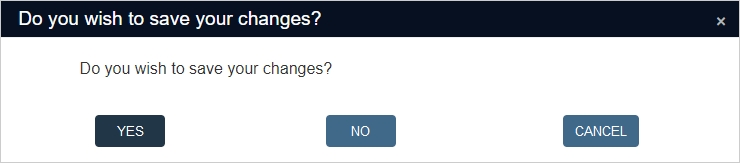
So there are different ways of closing, saving or leaving an edited record without having to confirm that indeed you want to save your changes, or choose not to. If you're not happy with that and you'd like to limit the number of options to close, save or leave an edited record to just the Edit mode icon in the Record details context toolbar and to leaving an edited record in the Record details view by clicking a different record in the Result set, in order to always force a save prompt, then you can simply add the following line to the <SessionManager> node(s) in the settings.xml file in your Collections \App_Data folder (and recycle your application pool):
<!-- UI Setting to always prompt before save. -->
<Setting Key="AlwaysPromptBeforeSave" Value="true" />
This will cause the Edit mode icon to disappear from the Result set context toolbar while in the Record details context toolbar the Save record icon will disappear (and you'll have to save records by clicking the Edit mode icon again). This will apply to all data sources.
Since the Edit mode icon will be removed from the Result set context toolbar, you can also use this setting if your main goal is to switch off the possibility of record editing in the Result set completely, for example because in that view you are never asked if you'd like to save your changes or not. You will then have to live with the fact that the Record details context toolbar no longer shows a Save record icon, but you can still close and/or save your edited record with the Edit mode icon of course (and get a save prompt).
